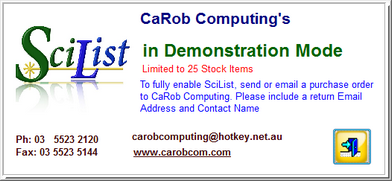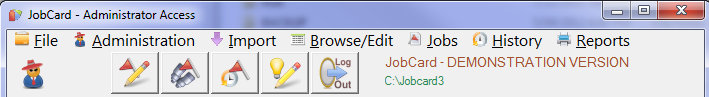Demo Versions
Installation as Demo
Our software setup programs, down-loadable from our web site, initially instal on your PC as a Demo version.
Whether a program is Demo or fully operational depends on a Registration File. If the registration file is missing or is created by the instal, the program defaults to Demo.
|
|
|
|
You need the authorised Registration File to Fully Activate the software
We email these to the contact person who send us the official order.
Software |
Registration File Name |
Folder to place the file |
BookIt3 or NetBookIt3 |
Two Files required Client3.tps iClient3.tps
|
In the same folder as BookIt.exe and NetBookIt.exe
Note: If you have ordered BookIt only, iClient (NetBookIt) is configured as Demo and is still required
|
SportsTrak 2200 |
own2200.tps |
Same folder as SportsTrak.exe, usually C:\SportsTrak2200 |
SportsTrak 2100 |
own2100.tps |
Same folder as SportsTrak.exe, usually C:\SportsTrak |
JobCard |
sclient.tps |
Same folder as JobCard.exe |
SciList |
ownSciList.tps |
Same folder as SciList.exe |
Registration
The registration files also stores a registration code. Usually, the code is empty when you first receive your file.
Each file has a creation date internally written. With no registration code, the software will run from 4 to 6 weeks from that date.
Upon payment, we email a Registration Certificate with the 6 character code. Enter this code from under the File Menu of any of the software.The software is then fully activated forever.
It is important to save a copy of your registration file for when-ever you re-instal.