Carnival.tps can be created from the Import/Export menu or can be called from the Inter-school Setup Wizard
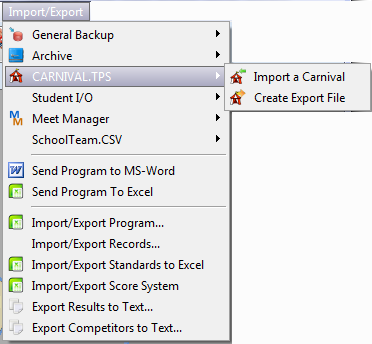
To Create Carnival.tps
This window determines the name given to the carnival file. It is "Carnival" followed by whatever you have named the program in your settings.
To change the name, change the program name in your settings. You cannot change it here.
Alternatively, you can change it in Windows but to be able to be imported it must start with CARNIVAL (either case) and end with .TPS
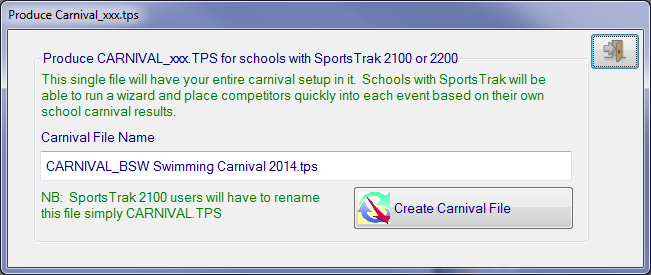
Set the file name
This window creates the file now that it knows what name to use.
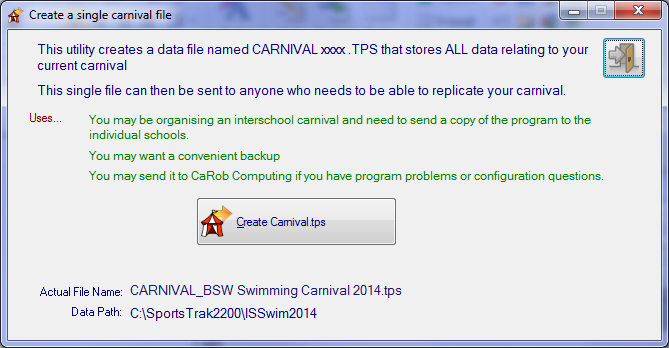
Creating the Carnival File
After clicking Create Carnival.tps
Pay attention to the data path and file name so you may copy the file from here.
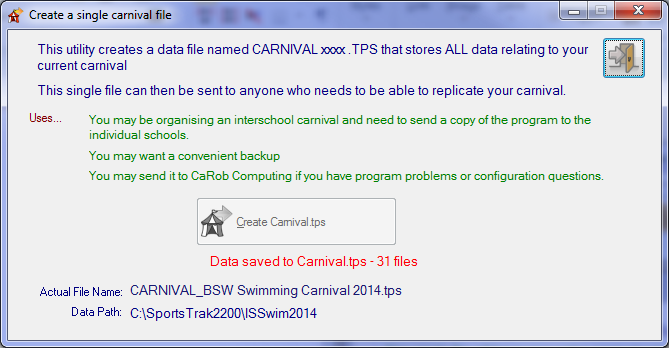
Carnival.tps created