This section is not necessary for typical SportsTrak users
This list shows all the working files in SportsTrak. Many may not be used depending upon the carnival configuration.
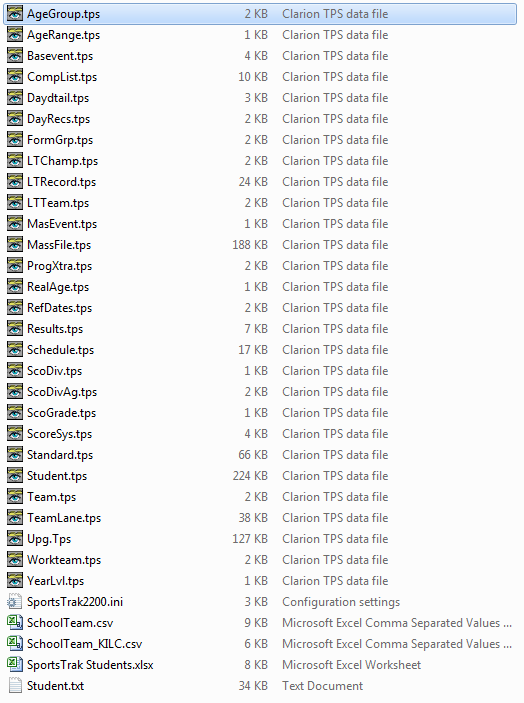 TPS Files in a Data Folder |
Key Files AgeGroup.tps Stores the working age groups of your carnival, which can be actual ages or year levels. Ages are drawn from RealAge.tps. Year Levels are drawn from YearLvl.tps
AgeRange.tps Stores user-defined Age Groups (which we heartily discourage because people don't do it right and it is usually not at all necessary)
Basevent.tps The library of events
CompList.tps The Competitors, pre-entered into events
DayDtail.tps The carnival settings
DayRecs.tps Records set today
MassFile.tps and MasEvent.tps relate to Massed Results Entry
Results.tps Event results
Schedule.tps he program of events
ScoDiv.tps and ScoDivAg.tps Relate to the settings for Divisions
Scoresys.tps All the scoring grades and place points
Standard.tps Standards scoring table
Student.tps All students
WorkTeam.tps Stores the working teams of your carnival, which can be houses or forms. Houses are drawn from Team.tps. Forms are drawn from FormGrp.tps
|