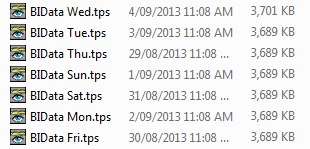Backing Up
Backups
It is important to maintain backups of your data. Most servers have a backup regime, but it requires technical support to recover the data, which is not always available when you want it.
We provide a utility BIBackup.exe which is designed to run under Windows Scheduler to perform a daily backup. This backup is accessible to a BookIt administrator to easily restore from.
When a significant change is made to the BookIt data (e.g. creating a new calendar or adding new resources or timetable templates) you should also make an ad hoc backup from the Input/Output menu.
BIBackup.exe
Is a Window-less automatic program that makes a rolling backup of your data each day.
It creates an immediate single file backup of all of your working data.
The data files are named
BIData Mon.tps
BIData Tue.tps
BIData Wed.tps
BIData Thu.tps
BIData Fri.tps•
BIData Sat.tps
BIData Sun.tps
through seven days, then repeating.
These backups automatically over-write the previous week's data file.
Data restoration is done from the Single File Restore utility in BookIt.
Setting up BIBackup under Windows Task Scheduler
As an administrator on the BookIt server...
Start > Control Panel > Administrative Tools > Task Scheduler > Task Scheduler Library
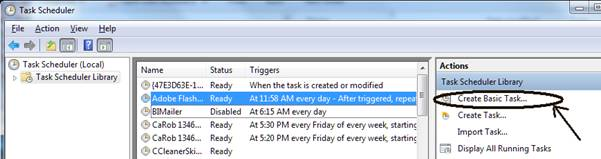
Create a Scheduled Task
Create Basic Task...
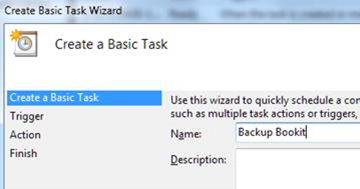
Give it a name
Name it, then next...
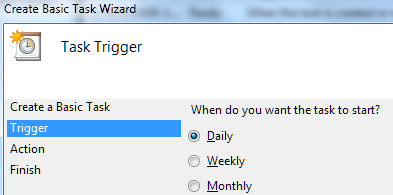
Trigger Daily
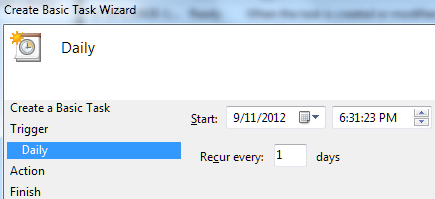
Every day at some time
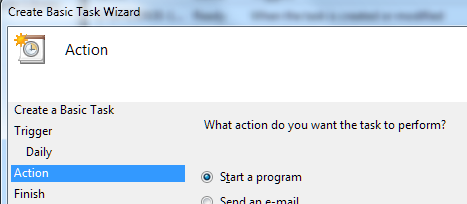
Start a Program
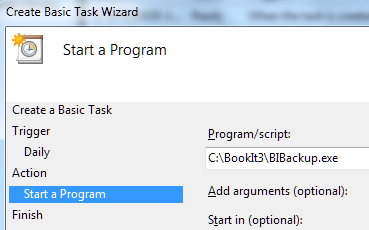
Specify BIBackup
Finish
Here are the backup files on my machine...