Carnival.tps
What is a Carnival.tps?
Sometimes you need to send a copy of a carnival setup to us at CaRob.
Sometimes someone may send you one, eg an interschool carnival for you to put competitors into.
You need to be able to easily send and receive this information.
SportsTrak uses a single folder for each carnival. Inside each folder are many data files that make up the full carnival. eg Age groups is one, results is another and so on.
To send this data to another person is fiddly at best and impossible for some people.
The best way to do it is to have the data in a single file that can easily be attached to an email or a memory stick. This is what carnival.tps is.
How do I make one?
With SportsTrak 2100 set using the correct data, go to Import/Export > Create Export File, click on create Carnival.tps.
With SportsTrak 2200, go to Import/Export > CARNIVAL.TPS > Create a Carnival
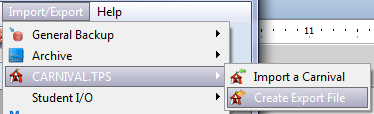
ST2200 menu option
Type anything meaningful for the label then click create Carnival.tps
Take note of the data location and get carnival.tps from there.
What do I do with one if I get it?
Let's assume you know it is an interschool athletics program for 2014.
Make a folder inside the SportsTrak folder named ISAths14
Copy the carnival.tps file into that folder.
Run SportsTrak (ST2100 or ST2200) and point it at ISAths14
ST2100: Go to Import/Export > Import a carnival and use the top eyeball to locate your carnival.tps
ST2200: go to Import/Export > CARNIVAL.TPS > Import a Carnival
Click Extract Carnival data and click OK to the warning.
You now have that data that you can work with.
If SportsTrak crashes on this data it is because of a version incompatibility and you either need to update your data or update your program depending upon which is an older version. See the here.
