File Sizes
Large file sizes can impact the performance of BookIt when run under Windows. (It is less of an issue when using NetBookIt)
The particular file that can become a problem is booking.tps that stores all the bookings.
When a user makes a booking, essentially the booking file has be copied to the local machine while the booking is occurring and then re-saved upon completion. Across a network, especially with radio links, the longer the time taken for the file to transmit , the greater the chance of an interruption to the writing of the file and thus a file corruption.
How big is too big?
There is no 100% correct answer to this because it depends upon the quality of the network. Blue cable gives better performance than radio links and the interaction between network cards can impact performance.
As a rule, 4 to 5 MB should be the limit.
However, here is a booking file that is clearly too large....
12 MB booking file
This school had ongoing issues with file corruptions.
Upon examination, the calendar carried 4 years of bookings.
To remedy:
Go to Setup > Modify Calendar and Subtract Days
Before subtracting days, make sure you have run any summary reports covering the previous period.
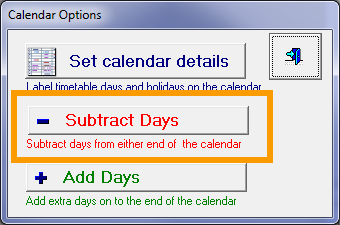
Reducing the calendar
You really want to eliminate all days prior to the current year. In fact, if you are in the latter half of the year, you don't even need the first six months of the year.
This process removes not just the days in the calendar, but all associated bookings.
For the above file, I removed three years of bookings and the booking file reduced to 2 MB
After taking three years from the calendar
