Long Term Records
How they work
When records are broken or equaled in a carnival, the new records are not immediately stored in the long term records.
They are stored as Records Set Today and can be viewed from the Report menu.
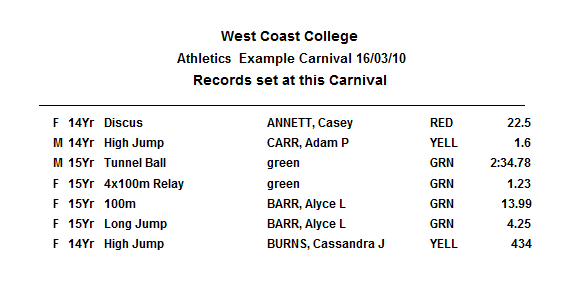
Sample Records Set Today
After the carnival, they must be moved to long term.
Do this through the menu Records > Update Records from carnival results...
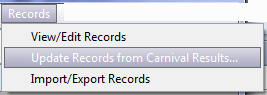
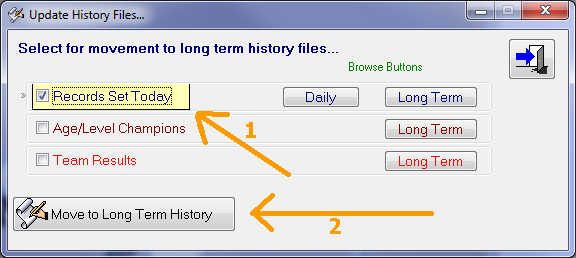
Check Records Set Today, then click Move to Long Term History.
The records go from Records Set Today into the Long Term Records
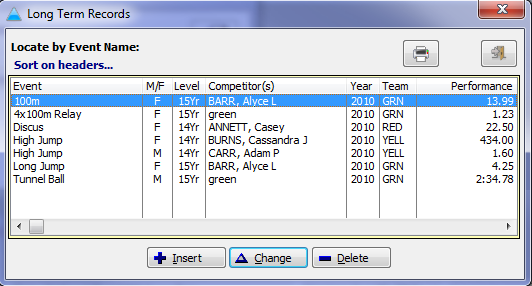
New Long Term Records
Making sure that you have these records in the next carnival.
If you create the next carnival by making a copy of the previous carnival's data folder, you have nothing left to do.
Your Long Term Records will be correct.
If you create your carnival in any other way than copying last years' data, then you will NOT have the long term records.
You must copy the data file LTRECORD.TPS from the previous data folder into the current data folder.
