After identifying the folders, click on 3.
The message says 5 files have been copied into the SLynx folder. These are 5 the Schedule, Students, Competitors, Settings and Teams
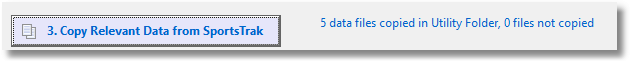
Message displayed after clicking the button
Step 3 - Copy SportsTrak Data |
Top Previous Next |
|
After identifying the folders, click on 3.
The message says 5 files have been copied into the SLynx folder. These are 5 the Schedule, Students, Competitors, Settings and Teams
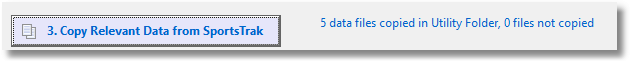 Message displayed after clicking the button |