After identifying the folders, click on 4. Copy Relevant data from Both carnivals
The message says 10 files have been copied into the SLynx folder.
These are 5 files from each carnival. Schedule, Students, Competitors, Settings and Teams.
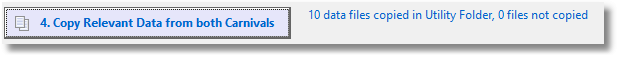
After clicking on the button
Only Track events are brought in from SportsTrak.
If there are changes required, this step can be repeated at any time before the data is exported to Lynx in Step 8