SLynx copies all student data into an intermediate data file, which is intially empty.
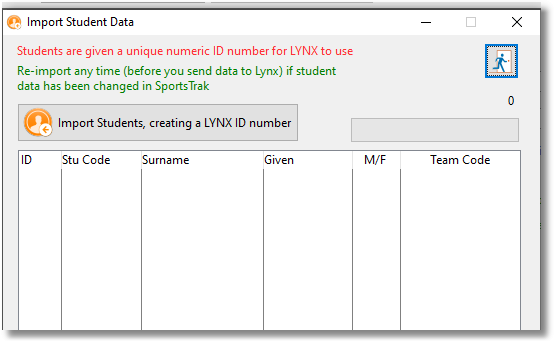
Initially, an empty List
Click the Import Students button, and the list is populated, giving all students a numeric ID, and including Teams as well.
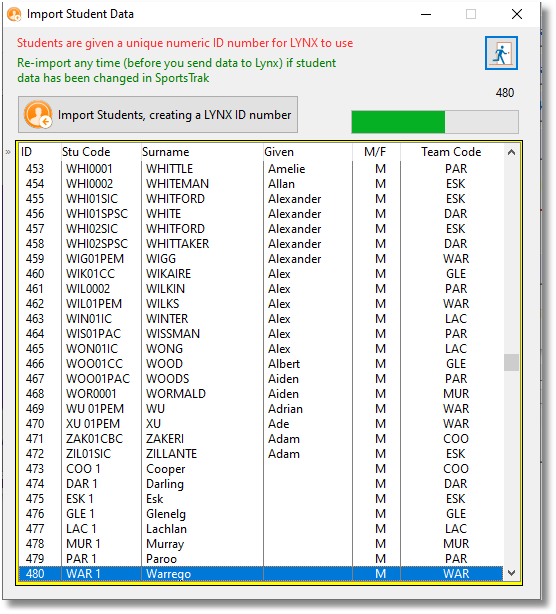
Students and Teams in the Competitor List
If a student is missing a Team Code, edit the data in SportsTrak, then do this import again.
Teams are added as pseudo-competitors.
When a competitor list for a relay is sent to Lynx, it carries a Team Name instead of a person's name, and the result can be looked up easily.
So below, when a result for Competitor 473 arrives, Slynx knows it is Team CBC.