Lynx works on a single Schedule , so the 2 schedules from Carnivals A and B are merged into one.
Event numbers stay the same but an A or B is attached to the event number to distinguish the relevant carnival.
The associated competitors from Carnivals A ad B are combined. Each student is given a unique numeric ID for Lynx to use, and the combined data identifies whether the student is A or B.
So when results for ID 123 are sent to Slynx, it can read the A or B can look up the correct competitor.
When you click on Step 7, the tables are empty:
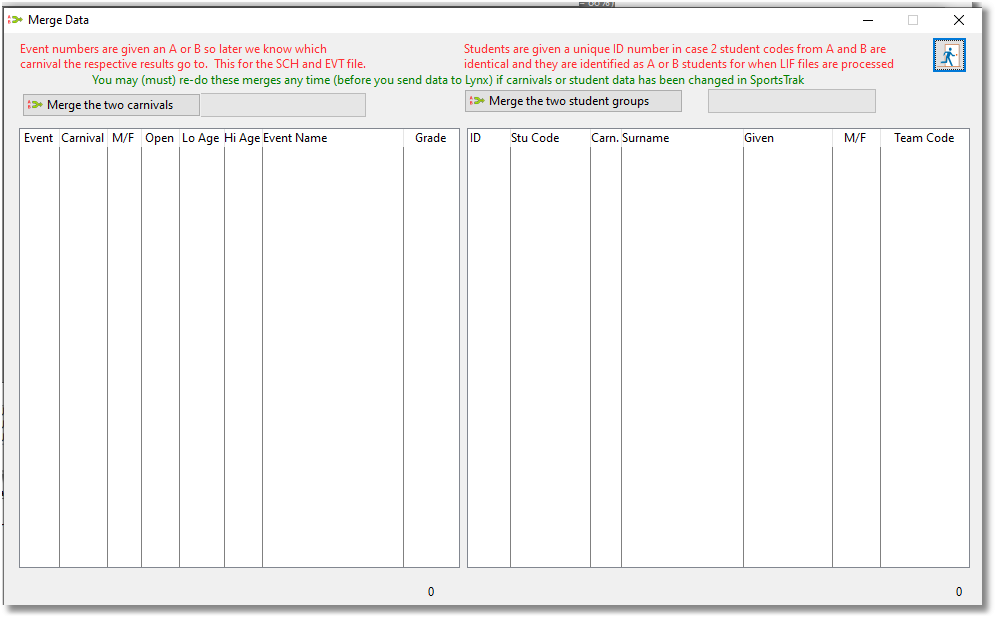
No data has been merged yet
Click on the two Merge buttons, one after the other.
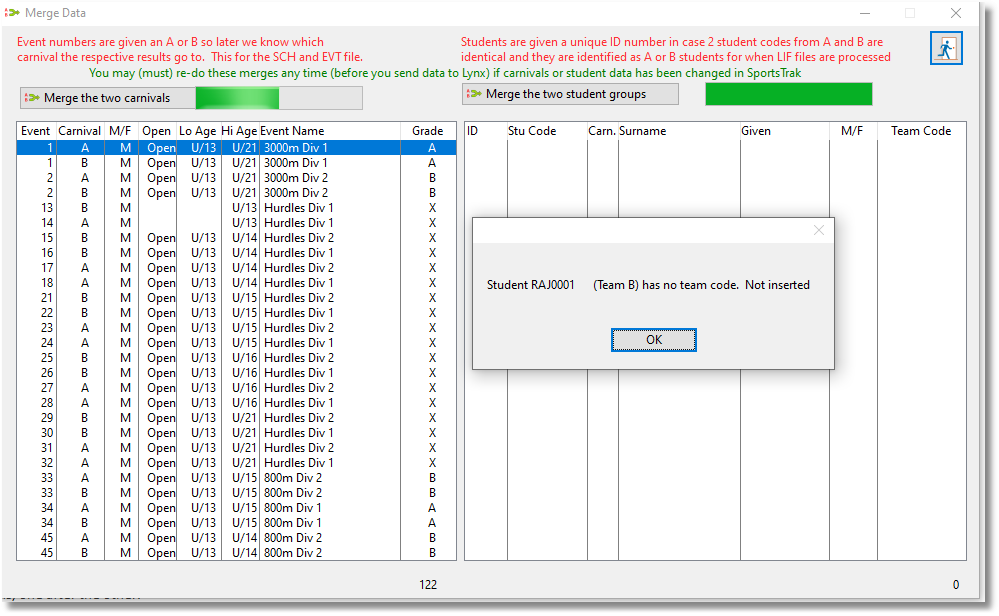
Incomplete student data
When students are merged, any student without a Team Code is identified in a message.
These should be noted, because they are not going to be brought into the new student file.
This might not matter if they are not competing, but is a problem if they are competing, or could possibly compete later.
If the student data needs updating, do it in SportsTrak and Repeat Step 4, the import of SportsTrak data.
After merging, you can see event numbers can be repeated, but they can be A or B.
When exported to LYnx, the event numbers become 1A 1B 2A 2B 13B 14 A 15B ....
Missing numbers in the sequence correspond to Field events, irrelevant to PhotoFinish.
Both tables can be sorted by clicking on Column headings.
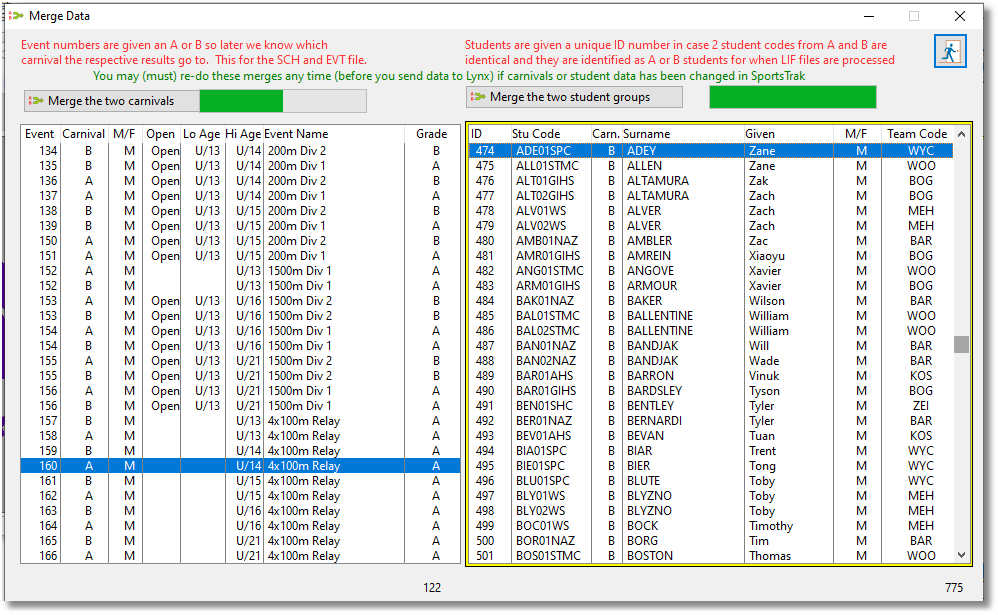
After merging
Students likewise have and A or B, but also an ID for Lynx to use.
Teams are added as pseudo-competitors. When a competitor list for a relay is sent to Lynx, it carries a Team Name instead of a person's name, and the result can be looked up easily.
So below, when a result for Competitor 768 arrives, Slynx knows it is Team CBC.
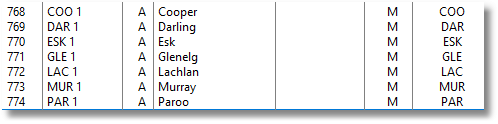
Teams listed in the student file