Overview
SchoolTeam.csv is an Excel compatible spreadsheet that lists competitors in events and can be used to Import competitors into SportsTrak for any specific program of events.
The file is created by SportsTrak.
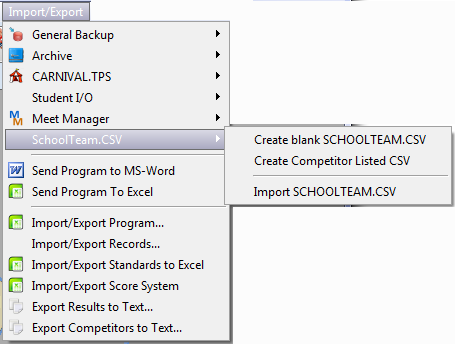
The SchoolTeam.CSV menu
Blank SchoolTeam.csv spreadsheet
If you are an Inter-school carnival coordinator you create a blank one which contains events and allows participants to enter their competitors.
Here's a sample:
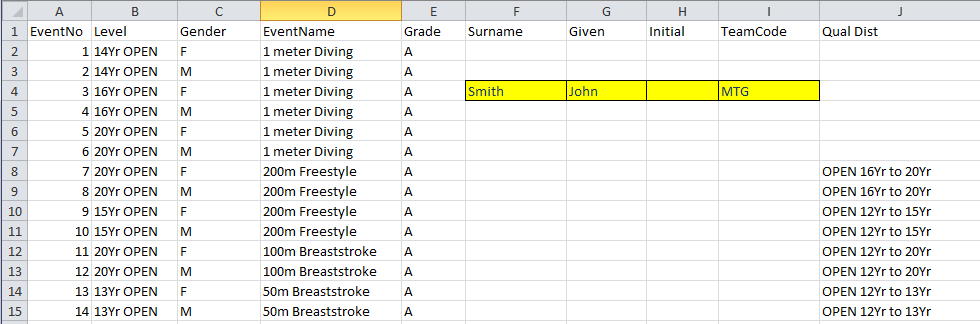
Sample blank CSV with one competitor entered
The file is created with event information and the user is required to enter data such as shown in yellow above.
The file may contain more than one line per event if the coordinator set it up that way. The one below is set up for two competitors per event.
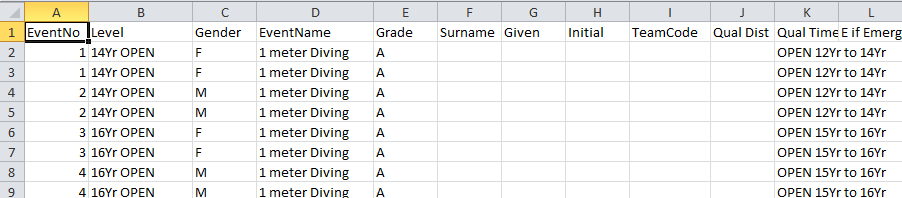
2 lines per event
Competitor Listed Sheet
Once all the competitors have been entered, a competitor listed CSV may be created and sent to the Interschool Coordinator
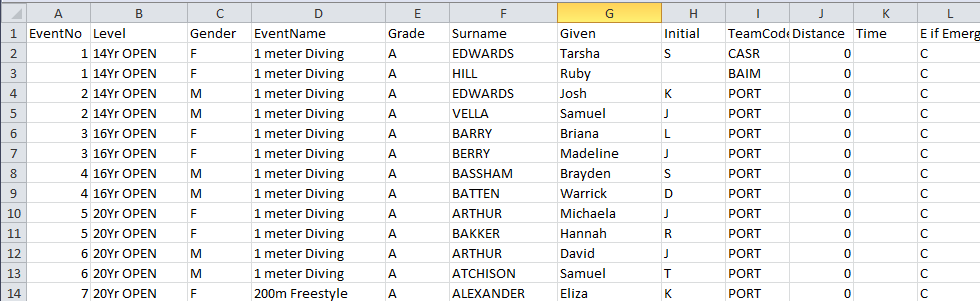
SchoolTeam.csv with 2 competitors per event
The competitor entered spreadsheet may have been created automatically by SportsTrak (best) or by a school coordinator filling in competitor details on a blank sheet sent to him. If the sheet is manually filled, it is important that student names are spelt consistently or they will be regarded as different people.
To create a sheet, click here.
To import a sheet, click here.