How to Restore
Make sure SportsTrak's current data location is an empty folder or one whose contents you don't mind being over-written
Go to Import/Export Menu > Restore From Archive
Highlight the data set you want to restore
|
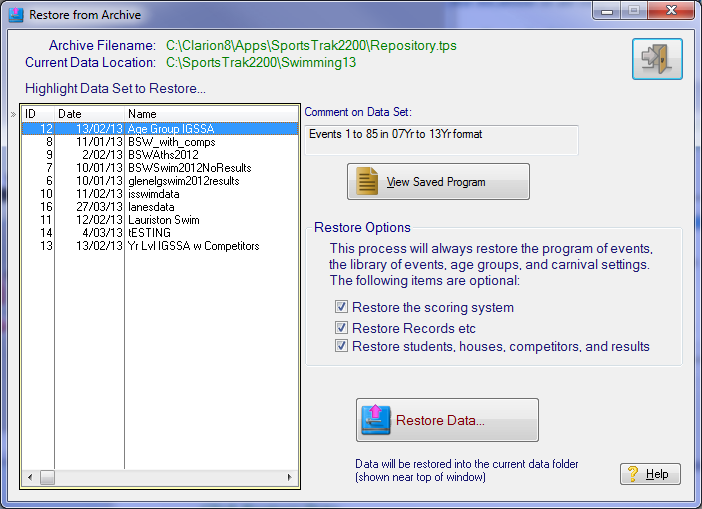 Restoring From Archive |
Click Restore Data...
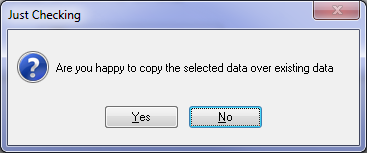 Confirmation required
|
|
ClickingYes restores the data with a message in red on the screen