This section describes how get the required import files from Meet Manager.
If you don't run MM yourself, print this section and pass it on to the MM operators.
Meet Manager Swim Export (Screen shots using MM 4.0)
What we require from MM
➢ A .EV3 file of Events
➢ An HTML file of Teams
In Meet Manager
Events
Using menu option:
File > Export > Event for TM follow the prompts
|
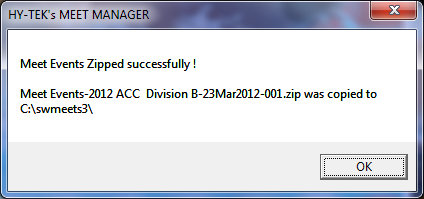 Successfully saved the zip file
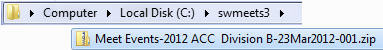 Viewed in Windows
|
The Swim export saves as a compressed zip file. The zip contains two files. We require the EV3 file.
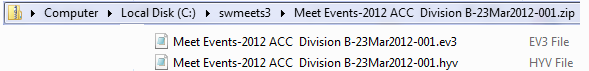
The zip contents
Copy the EV3 file from the zip file for import to SportsTrak
Here's what it looks like in Notepad.
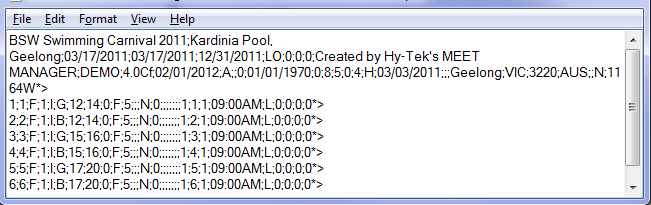
A sample Swim Export file
Teams
Use menu Schools > Export to HTML
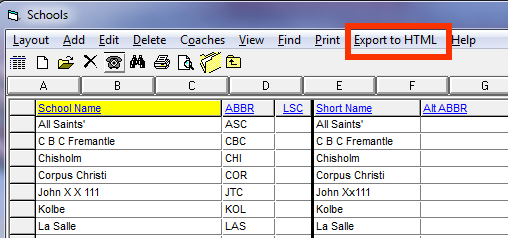 Exporting Teams to HTML |
Follow the prompts
The default file name is Team List.html but you can use any name
|
Open the file in a browser to check
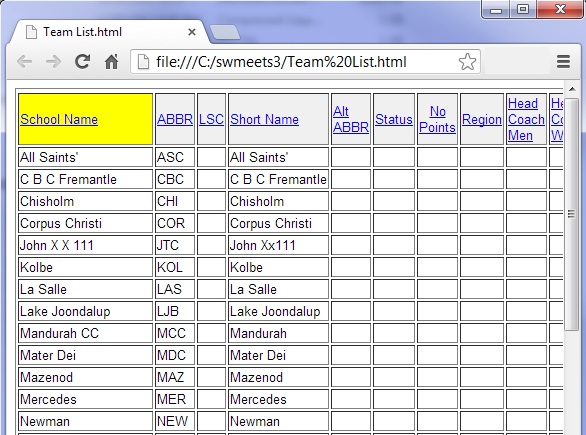
The resulting HTML file