Results Entry
These pages are essential reading for anyone performing results entry
![]() Click the Results Entry button on the toolbar
Click the Results Entry button on the toolbar
This window shows all events and those with results have green ticks.
It also shows pre-entered Competitors (red table), Results (blue table) and House Scores (black)
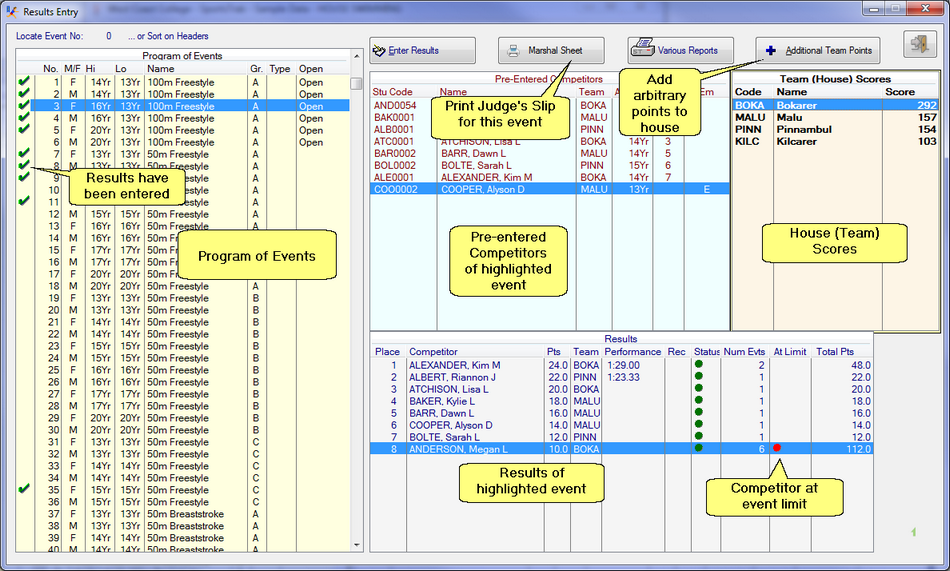
Browse Results
Double click an event, or click Update Results to bring up the Results Entry Window
Results Entry Window described (editing results described here)
This is where you manage results for a single event.
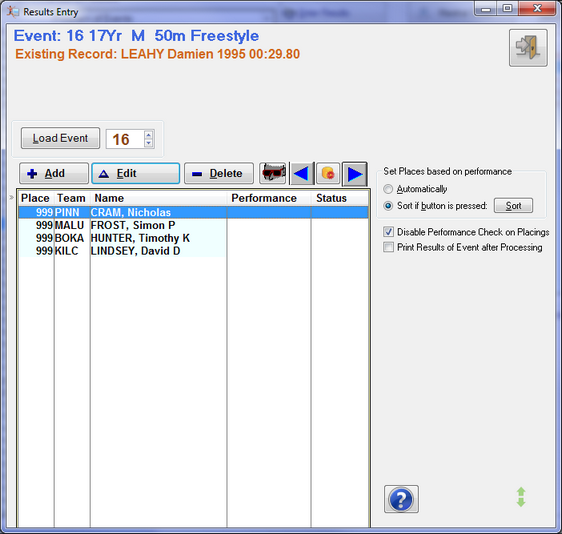
Ready to Enter Results
Pre-entered competitors load into the table with a place of 999
Buttons
➢Add - add a different competitor with place and performance (or <INS> key)
➢Edit - Change a competitor's place or performance (or <ENTER> key)
➢Delete - removes the highlighted competitor instantly (or <DEL>)
It is faster to use the keystrokes
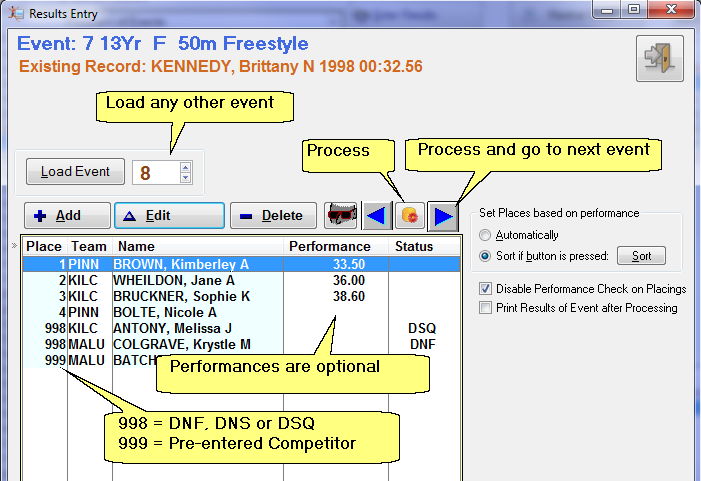
The button with the sunglassed character is called anonymous entry. It allows you to enter a competitor for a house in the case where you don't care who the individual is. You just want the points for the team.
Blue Arrows move to next or previous event, processing the current event first