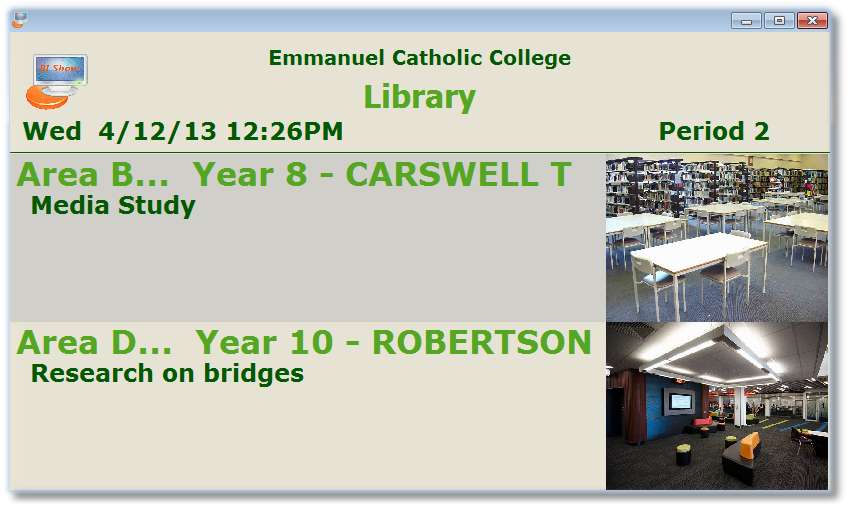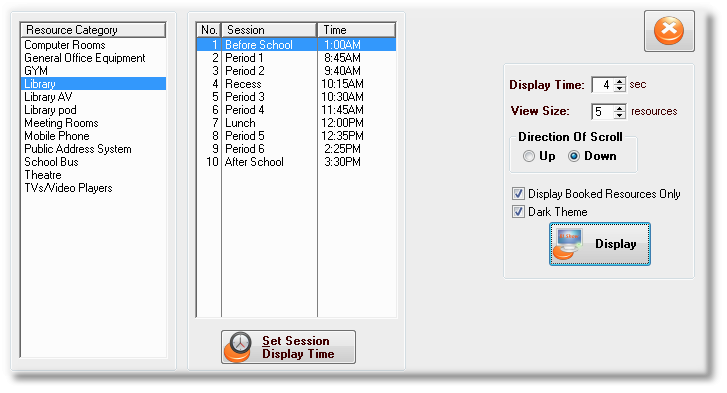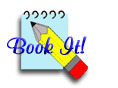
Real time bookings display
What does it do?
It displays the current bookings for a category of resource in a single window, changing session automatically based on times you pre-enter for the various sessions. The most obvious use is for libaries to display the bookings of their library areas for the librarians' benefit and for the benefit of students entering.
What options does it offer?
- show all resources or only those sessions that are currently booked.
- choose a dark or light theme, depending upon what looks best in your environment.
- choose how many resources tro display per screen. BIShow will display 5 resources accompanied by images and reasons. If you have more than 5, the display automatically scrolls. You can display up to 9 resources without images or reasons.
- choose the time between scrolling (or updates if the view is not scrolling)
How do I run BI Show?
Run the program BIShow.exe, found in the BookIt3 folder.
How do I Install BI Show?
Download and run the BookIt3 setup program, even though you may not really need to update the main BookIt3 program. BIShow is automatically installed.
Library with 2 booked areas
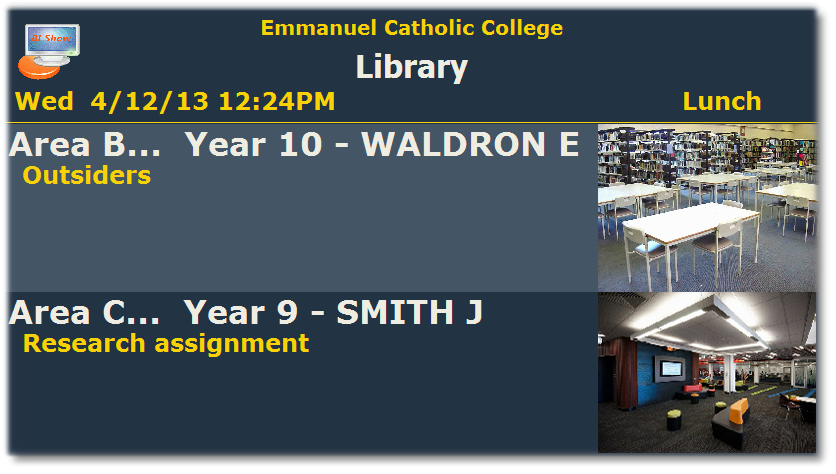
Library with 2 booked areas