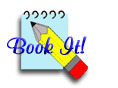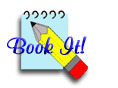Your staff can see all bookable resources from
anywhere on the network, and easily make bookings.
Ideal for computer rooms, library spaces, AV equipment, meeting rooms,
videos around the school, etc.
Supports 5 day, 10 day and cyclic timetables, including cyclic with
fixed days.
If someone changes your booking, a log is written.
Run summaries of resource usage by KLA, form group, or user, providing
great information for planning.
BookIt! can be minimised, and refreshes its view every 20 seconds.
Bookings can be viewed in either of two modes: One resource all
week, or a category of resources for one day.
Email Options
|
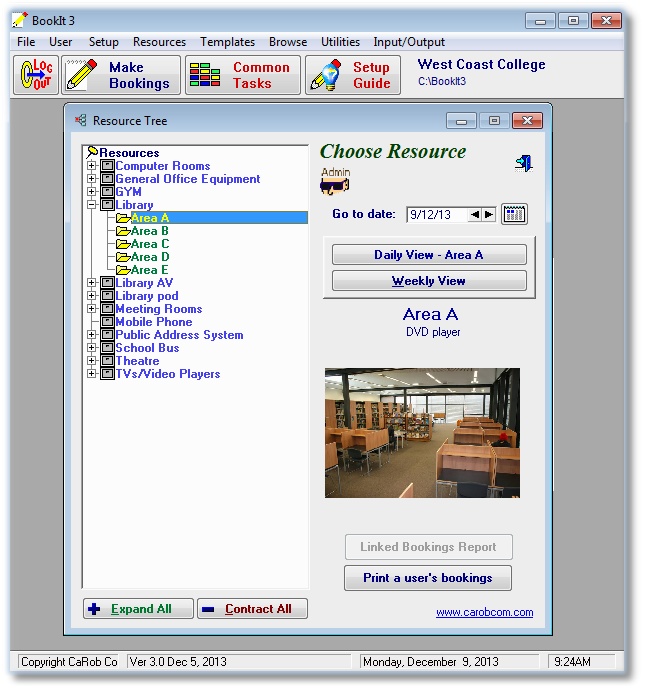
Choosing a resource to book from available categories that you define yourself |
Optional web interface to make bookings - NetBookIt
- Easy to administer
- Enables better
resource management by allowing usage summaries to be printed.
- Facilitates
full usage of school resources by making access simple and open.
|
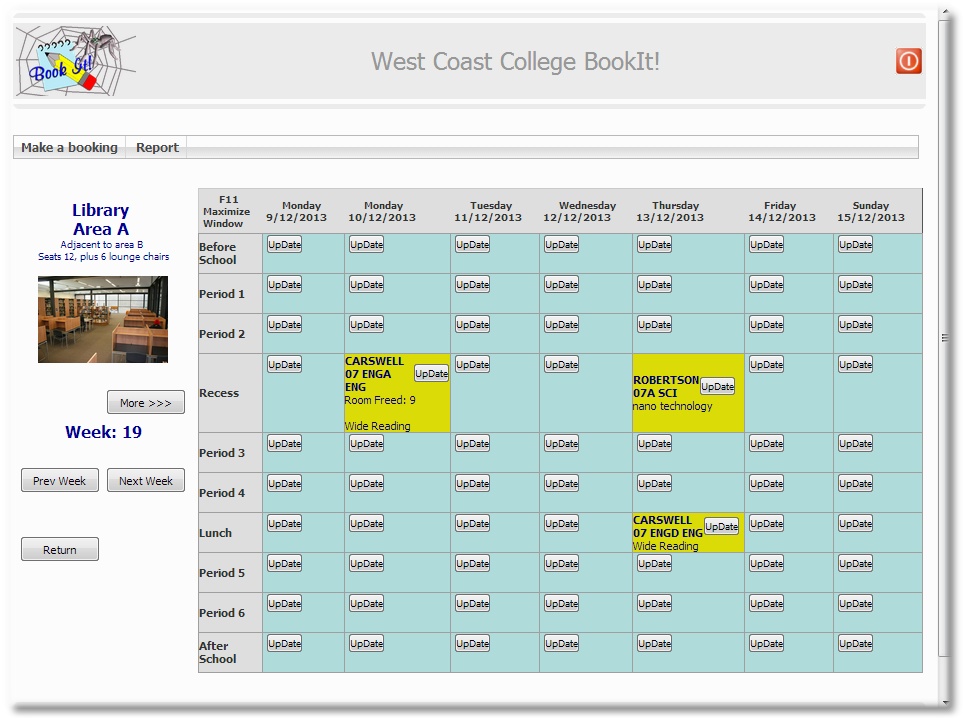
Booking grid in a browser run by NetBookIt |
Staff can be fully using BookIt! with only minutes of instruction.
BookIt! is capable of managing practically any resource: computer rooms,
library spaces, internet computers, videos , digital cameras, multimedia
projectors, vehicles |
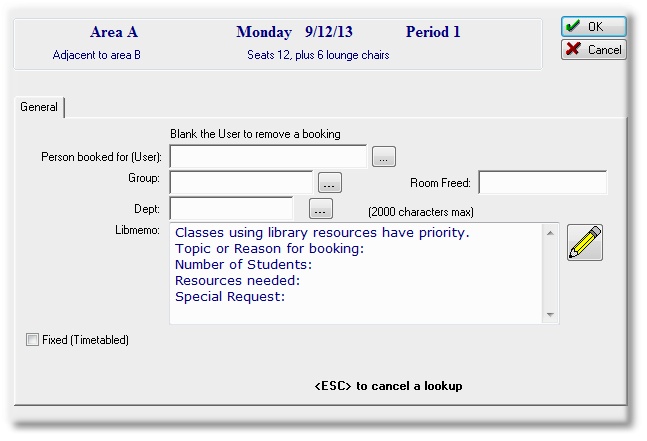
Windows Booking Form |
Staff can be fully using BookIt! with only minutes of instruction.
BookIt! is capable of managing practically any resource: computer rooms,
library spaces, internet computers, videos , digital cameras, multimedia
projectors, vehicles...
Timetabled resources may have their timetable entered, and locked onto
the booking sheet. One week, two week, or cyclic timetables are accommodated.
Bookings may be altered by staff. A log of all booking changes is kept
and is visible to all staff.
A bookable resource may belong to another resource. For example, a
bookable video machine may belong in a bookable room. These two resources
may be connected in BookIt! so that booking the room books the video
machine automatically.
Some resources come in groups where you want the option to book single
items or the whole group. For example, a set of internet computers.
When booking, you can have the option of booking one or all.
All bookings require a name, usually a staff code. Optionally, a form
group may be required, a department (KLA), a room, or additional information.
Printable reports show:
• Usage (absolute and percentage) of all or selected resources
• Usage by the departments
• Usage by the form groups
• Usage by Users
• Bookings by day, or weekly
• Rooms freed
• Linked bookings
Other reports are possible upon user request.
BookIt! operates on an unlimited calendar, with up to 99 sessions per
day per resource.
Comprehensive user guide