Processing Results in SportsTrak
Results that have been sent to SportsTrak have to be processed in SportsTrak.
It is often easiest to go to Utilities, Recalculate All Scores.
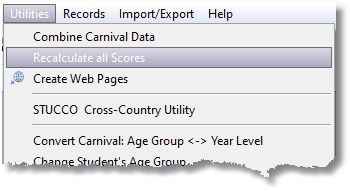
Process All
But this assumes all result data is fully correct, where-as events may need to be corrected, so you need to look at individual events:
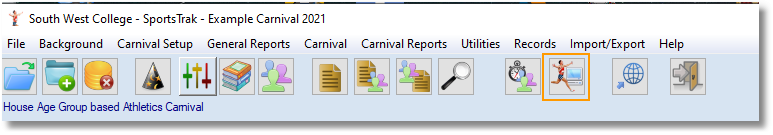
Go to SportsTrak Results Entry
Go to the Results Window. It can be left open indefinitely. As results come in, the event gets a green tick and can be easily identified.
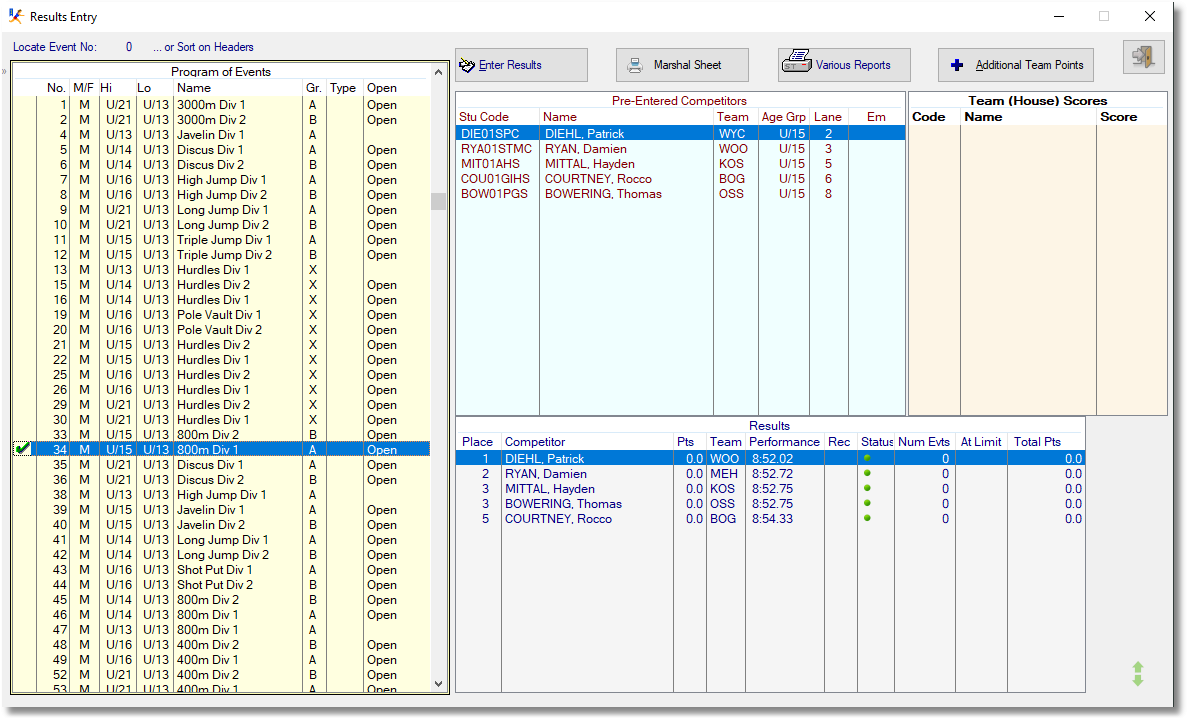
SportsTrak Results Window
Events with results are shown with a green tick.
Event 34 is newly sent from Lynx. None has points. Even the teams have no points because this is my first event.
Double Click on the event to edit it.
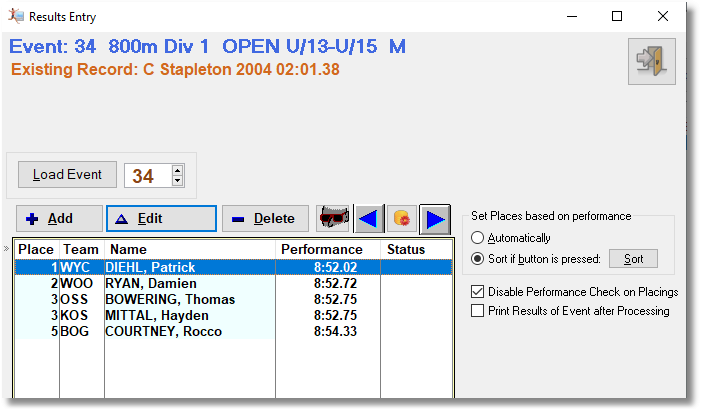 Edit the Event |
You may Edit any line
For example, another competitor may have taken the place of Liam
The Performance Check is disabled. Lynx determines the place, and it does so with more decimal places in the time than SportsTrak.
Two times may look the same in SportsTrak, but Lynx may have given different placings because one was 8:52.7508 and one was 8:52.7523 although SportsTrak sees them both as 8:52.75.
Closing this window forces the event to be scored.
|
After processing:
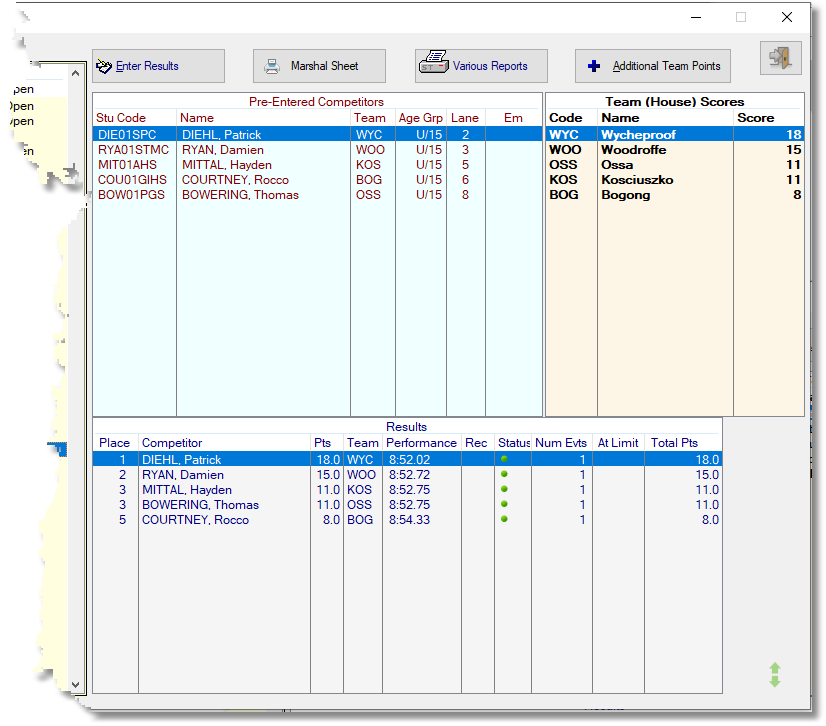
Updated display
Relays will end up looking like this:
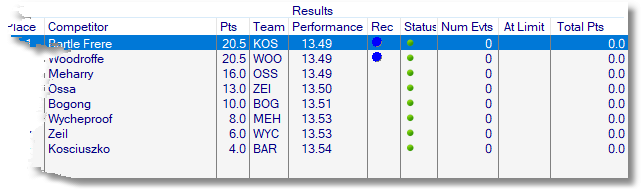 Relay results after arriving from SLynx, but befor processing
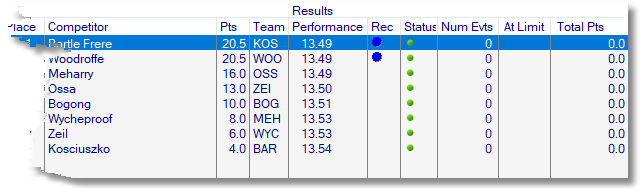 Relay results after processing in SportsTrak
|
Three competitors on 13.49 (I know that is silly for a 4x100 relay but this is just practice data )
This shows how competitors with the same nominal time can have a different place, depending upon how Lynx measured it. Usually this is accepted. |