You may import LIF data, unaware that there are data issues.
You may import LIF data, aware of data issues, but know that a lot of good data is coming in.
When SLynx imports, it checks every event.
Does the event number exist in the program?
If so, does the event name, age, gender, open status match?
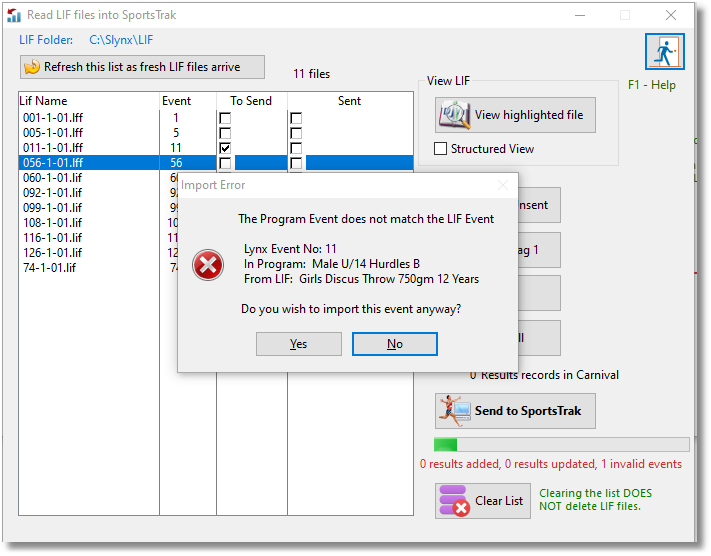
Import problem detected
When the data is detected, you get the Import Error message box as shown above.
•Choosing No will not import this event, but the import will continue for other events.
•If you choose Yes, the import will proceed. You may do this if you know the events are the same, in spite of small wording differences.
After the import has stopped, the events with problems are left tagged as To Send.
These event numbers either do not exist on the program or the event details are different, so the ball is in your court about how to handle it.
You have the LIF data to work from, and you can probably connect it with the correct actual event in SportsTrak for manual result entry.
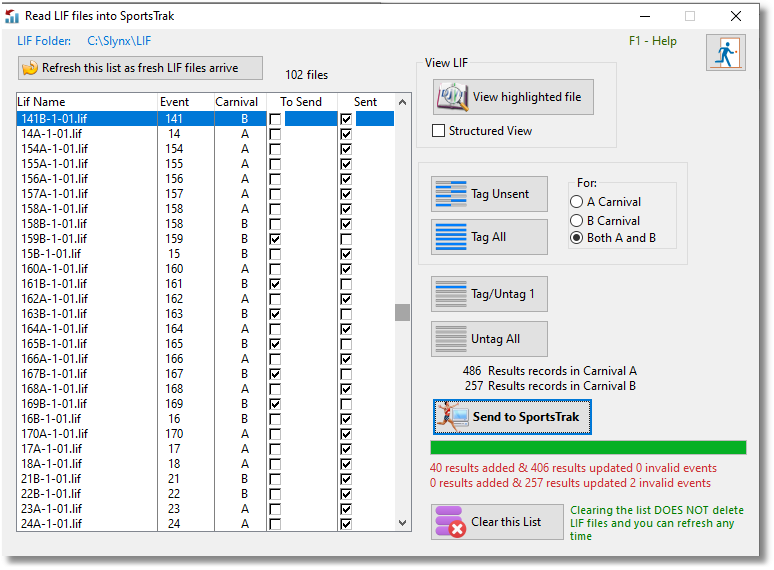
The LIF table after importing, but with data issues