Modifying events after sending the Lynx data
When importing, the LIF events must exactly match the SportsTrak Program Events.
You would expect they would because that is what the LIF data gets created from.
However, a SportsTrak user may decide to modify the program after sending Lynx data, or even modify an event, for example flagging an event as Open when it was not previously.
For an error free import, the program of events must NEVER be altered in any way.
That means, do not send Lynx data until the program is perfect.
What about Competitor changes?
You should note those events where changes have been made.
The import will proceed, but some of the individual results may be spurious.
So after import, check in SportsTrak and correct those results there.
Changing Folder Location can be a problem
When you create Lynx data it is from a SportsTrak carnival in a specified folder (eg below)
If you shift that folder to a new location, even the same folder but on another PC over a network, the import will not immediately work.
If you relocate that folder, perform steps 3, 4 and 5 in the window below.
That way, Lynx's internal data knows about the change. This advice depends upon the program itself NOT changing
Step 6 does not matter, because, presumably that has already been done.
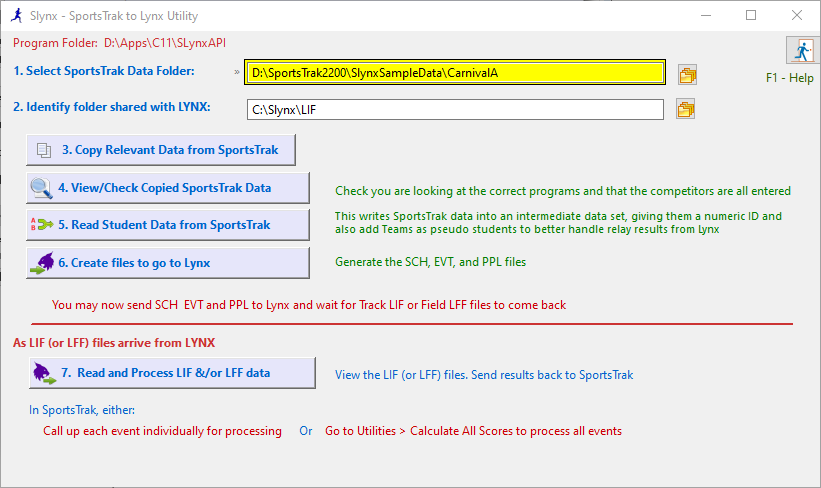
SportsTrak data Location