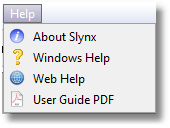
Windows Help
Slynx provides a standard Windows compiled CHM Help file named SLynx.chm
This help file resides in the same folder as the Slynx Program and works with the F1 Key.
If a window shows the message "F1 Help" near the close button, F1 opens the Help file to the related topic.
Otherwise the Help file opens at the start.
If the SportsTrak Program program is operating over a network, i.e. the program is somewhere else and you are running it from another workstation, Windows Help does not function.
This is a Microsoft thing, related to security. In this case, see next.
Web Help
The same documentation is on the web at http://www.carobcom.com/slynxhelp/index.html
This can be called from the Slynx Help Menu
Internet access required.
PDF User Guide
SLynx.pdf is in the Docs Sub-folder and can be printed.