Operational Settings
SLynx has two settings, Regular (or Single Carnival) and Combined (or Twin Carnival)
This is where the Lynx system provides results for a single SportsTrak carnival, for either/both Field or Track events
SLynx is connected with a single SportsTrak carnival, from which it reads Students, Competitors, Events to create SCH, EVT, and PPL files for Lynx
The Event numbers on the SCH and EVT files are the same as the SportsTrak event numbers.
The Lynx items Heat and Round are always set to 1, 1. If the program has heats and finals, SportsTrak itself can handle it.
SportsTrak student codes can be any format up to 20 characters, but are typically something like SMI005.
SLynx gives every student a unique numeric ID to use with Lynx.
Lynx provides timing data for two concurrently operating SportsTrak carnivals (not including field events at this stage)
To Lynx, it is still just a sequence of events, but in SportsTrak, the data is from two different locations (event different computers)
Lynx identifies each SportsTrak internally as A and B.
The two schedules are merged into one, where event names become 1A, 1B, 2A, 2B etc for Lynx.
When results come back with those event numbers, Lynx know which carnival the results belong to.
The student lists from A and B carnivals are likewise merged, with every student receiving a unique numeric ID for use in Lynx.
So we could have student code SMI005 from carnival A as ID 500, and SMI005 from carnival B given another ID eg 345.
This way, students with same SportsTrak code cannot get confused.
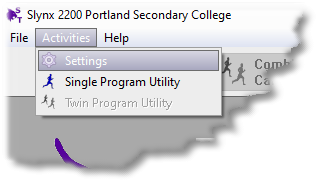 View/Change Settings |
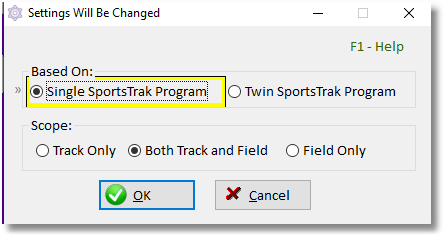 Single Program can be Track or Field or both 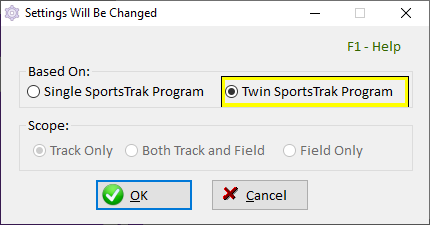 Twin program offers Track (timed) events only |