Preparation in SportsTrak
This utility assumes you are familiar with SportsTrak, and it is documented here: http://www.carobcom.com/sthelp/index.html for convenient reference.
SportsTrak operates on Carnivals, with every carnival in its own data folder. You must know where your relevant data folders are.
To run a carnival under Lynx, you must have a program, ideally with pre-entered competitors, and with those competitors in Lanes.
Lane Setup is described in the SportsTrak help (link above) under Carnival Preparation, Step 10.
That being the case, everything should run smoothly because Lynx will return unambiguous results like this:
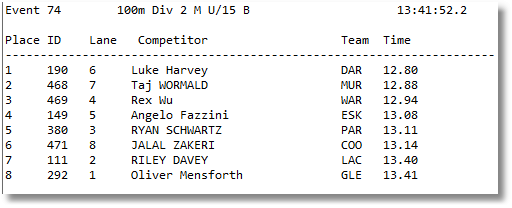
Complete results for an event
In reality some competitors may be missing from the original competitor list, or the actual competitor in that event is different on the day. So Lynx will return potentially misleading data.
Ideally: Before the event, if the SportsTrak coordinator knows the correct competitor, he/she can update the SportsTrak data, and send a fresh EVT file to Lynx, so the photo data will be accurate.
More likely, this can't be done. So it is important that the Starter's Marshal goes through a printed copy of the start list and checks and corrects that list where necessary.
The corrected starters list must then return to the SportsTrak data entry person, who can then edit this result in the Results Entry window.
|
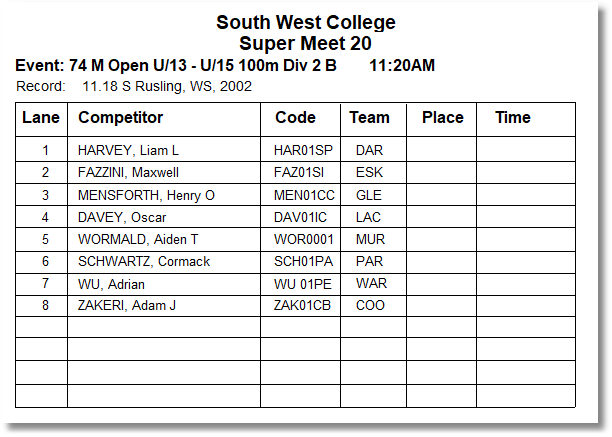 Check and Edit the starting list |
Lane Setup is SportsTrak is documented in Carnival Setup, Step 10 of the SportsTrak User Guide, Carnival Preparation - Step 10.