Make sure finals have been activated in Carnival Settings
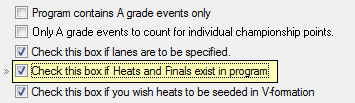
Carnival Setup > Carnival Settings
Edit the Program of Events
When building the program of events, INSERT heats before finals. When entering a heat, you will specify which event is the final, and the final will be automatically inserted into the schedule with mostly correct details. The time is arbitrarily set to be 2 hours ahead. The final descriptor is set to FINAL.
After entering the heats, EDIT the final that was created. You need to check whether its a QtrF, or SemiF, or leave it as Final. Correct the time. If this Final is actually a SemiF or QtrF then you need to specify the event number of its Final.
Add the other heats. When you specify the final, the process will recognise event details and automatically add them for the Heat.
Competitors
If desired, pre-enter competitors into the heats.
On the day
On carnival day, run all the heats as normal events, entering performances for all place-getters.
If you don’t wish to enter precise times beyond a particular placing, then leave the time as 00:00.00 and SportsTrak will convert it to 99:99.99, the maximum time. This will cause these competitors to bring up the rear during processing, and presumably be omitted from the final.
For B, C, D finals, after all heats have been run, print a marshal slip for the final to show the allocated lanes and to give to the starters' marshal
Process finals normally. If you use the Method A finals (where the final is not actually run) you must process the final after entering all heat results.