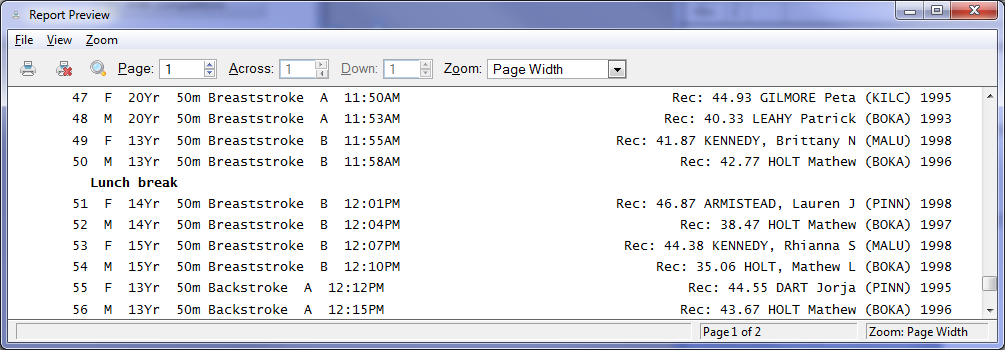Prior activities
Before creating your program of events you must have set up Age Groups (or Year Levels) and checked the Library of Events.
If heats or finals are included, the option must be activated in Carnival Settings
The program consists of the events plus optional non-event activities that you'd like to appear on the program.
Edit the events
Carnival Setup > Program of Events
or
Click the highlighted button below
![]()
Your own table may be empty at this point if you are starting from scratch
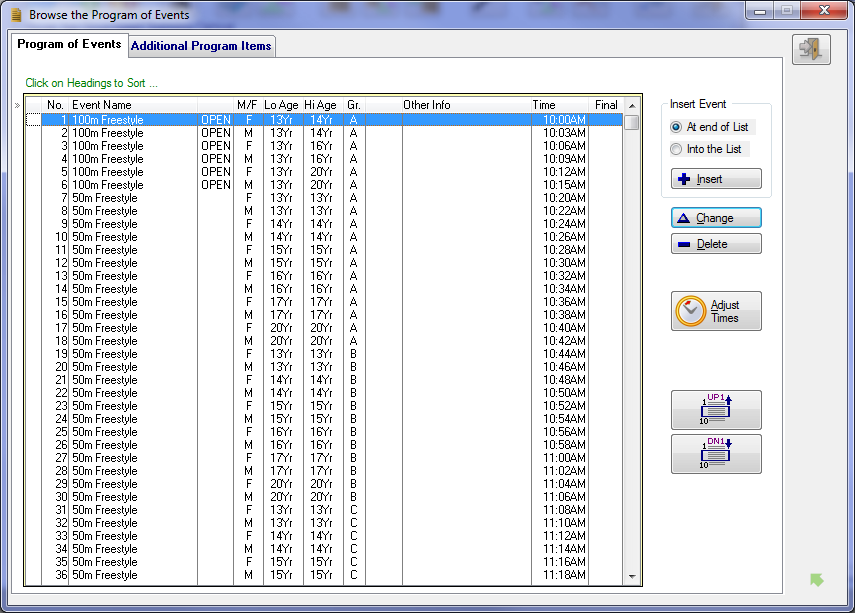
Typical Swimming Program
This table shows that an event is made up from:
➢ A unique event number. You cannot have two events of the same number. You cannot have 1a, 1b. Event Numbers are 1, 2, 3 to a maximum of 997.
➢ A name selected from the Library of Events
➢ A gender M, F or U for unisex
➢ A low age (or year) and a high age (or year) that may well be the same.
➢ If any event is offered over 2 or more Age Levels it is flagged as OPEN
➢ Other Info allows you to put a small comment against an event, such as "Pit 1" or "Pit 2" for a field event, or "7kg Shot" against a Shotput event.
➢ In addition an event may be a heat or some type of final.
Additional Program Items
These are the optional non-event activities that you'd like to appear on the program.
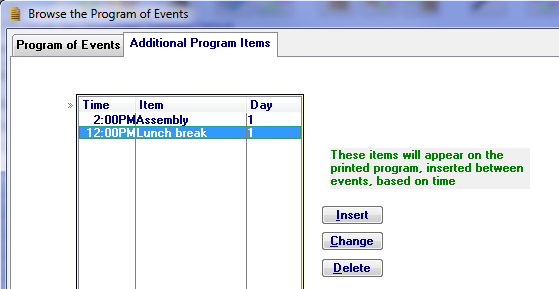
Additional Items
When a program is printed in Time Order (not Event Number order) these items are displayed.