Carnival Setup > Carnival Settings
These settings are critical, so take your time over them.
This will usually be Age Based or Year Level Based, but may also be Form Based
Age Group means your events are of the format U/13 U/14 or 12Yr 13 Yr etc. It means also that SportsTrak must know the Ages of your students at the specified reference date. So also set the reference date. If you are using an age based carnival also set the Age Group Format
Year Level means your events are of the format Yr07, Yr08 etc. In this case you may not really need to know students' ages. But if your students progress to an age based inter-school carnival, then you must also set the Age Group Reference Date
Form based means events are Yr07 Yr08 etc but the competition is between Forms, not Houses. You may need the Age Group Reference if your competitors progress to an age based inter-school carnival
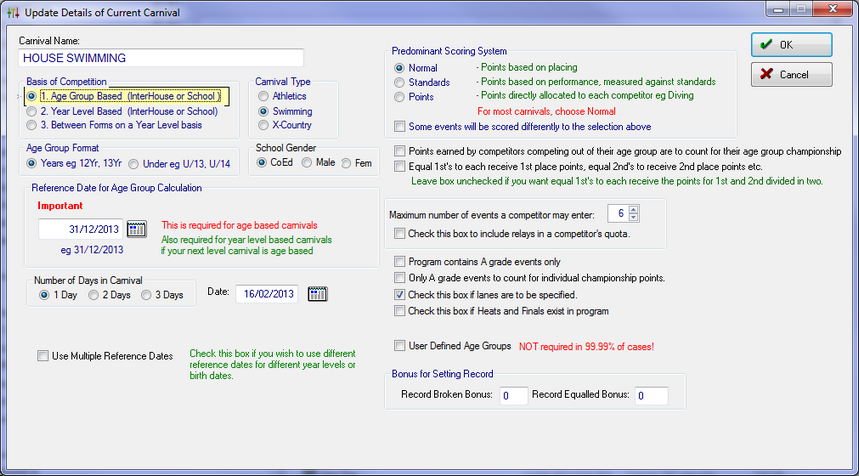
Carnival Settings
SportsTrak scores each event upon one of the following scoring schemes.
Normal Points Earned are based on placing.eg 1st place 10 points, 2nd place 8 points
Standards Points earned relate to the quality of the performance, not the competitors placing
Points Performances are entered as points and those are the points carry to the house and individual competitor
Most carnivals are Normal. Some are Standards. I've never seen an entire carnival use Points.
Select the basis by which most of the events will be scored.
If not all events will be using the same system, tick Some events will be scored differently to the selection above
Mandatory for age group carnivals.
For Year Level based carnivals it is worth setting if your next level carnival (say inter-school) is Age Group based, because SportsTrak can determine your best performers by age group.
Most of Australia seems to use 31 Dec of the current year as their date now.
Some schools in WA have been using a different date for different year levels. This option allows for that. If activated it provides its own prompts and requires you to set up a table of dates.
By Birth Date
|
By Year Level
|
Go to this item:
|
Go to this item:
|
Set up the table, then Recalculate Age Groups
The Cut-off date is usually 10 or 12 years ago or similar. The 2 reference dates must be the current year.
|
Set up the table, then Recalculate Age Groups
|
Other Options
Most of the other options are not critical and may be activated or deactivated later