Overview
What is needed
At the Interschool carnival SportsTrak requires the program of events, records, and ideally pre-entered competitors.
The Inter-school Coordinator (ISC) is responsible for the program, either creating it from scratch and entering the records, or preferably, building on a copy of last year's folder.
The competitor information comes from the competing schools, most preferably in a computer file that can be imported.
How to do it
The ISC
•Sets up the carnival in the same manner as any carnival (see Carnival Preparation)
•Provides participants with a copy of the SportsTrak program that includes the number of competitors required in each event.
SchoolTeam.csv
This is an Excel compatible spreadsheet file created by SportsTrak with all events listed into which competitors can be entered.
SchoolTeam.csv can be created with competitors automatically by a participating school's SportsTrak or the spreadsheet can have competitors entered manually
The Inter-school SportsTrak can import the competitors from this file.
Participating Schools with SportsTrak
If the participating school has SportsTrak, an electronic copy of the IS carnival can be sent to them.
The Participating Schools' Coordinators (PSC)
•can enter their own competitors into it
•print out whatever competitor-listed reports they desire
•create a competitor-filled SchoolTeam.csv file and send it back to the ISC for import
•optionally they can also send a full student list in case of team changes on the day
If the PSCs used SportsTrak for their carnivals they can migrate competitors from their own carnivals into the IS carnival and then produce SchoolTeam.csv.
If they didn't use SportsTrak, but have SportsTrak, they can still pre-enter competitors and create SchoolTeam.csv
Participating Schools without SportsTrak
If the participating school does not use SportsTrak they are sent a blank SchoolTeam.csv into which they will enter their competitors and return to the ISC.
This process is depicted below.
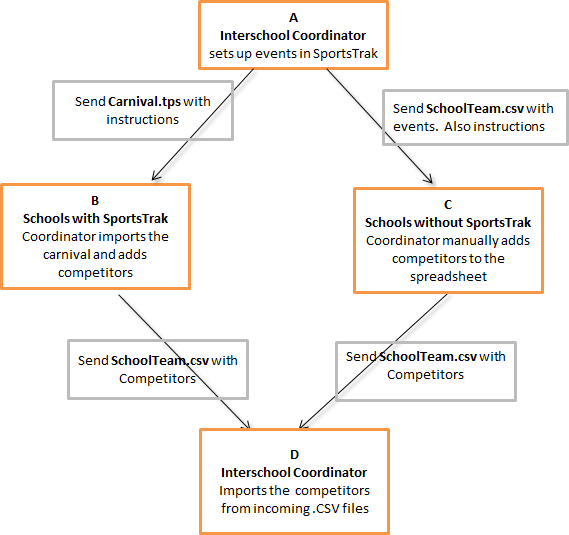
Broad process for an inteschool coordinator
Instructions to the PSCs are contained as Word and PDF documents in the Documentation sub-folder of SportsTrak2200. There are different documents depending upon whether the participants use SportsTrak or not. The Word documents can be edited with more specific information if required.
A wizard is provided to guide the inter-school coordinator through this process