SportsTrak usually runs without a password and the user has full access to all functions. Activating passwords allows SportsTrak to be accessed by other users with less risk that someone will tamper with the fundamental setup.
To activate, go to File > Password Options
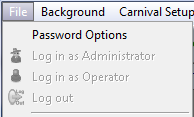 Menu to Activate |
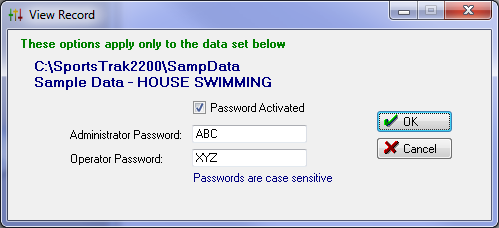 Updating the password options |
Tick or Untick Password Activated to activate or deactivate passwords
When activated, the initial screen changes
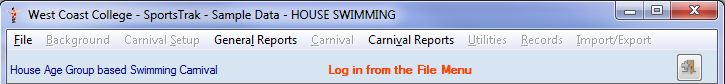
SportsTrak Toolbar when no-one is logged in
Without logging in, a user may run reports, but cannot make any changes.
To log in, go to the File Menu 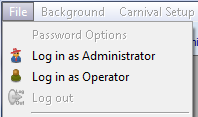
Logged in as an Operator
With the Operator password, a user may edit competitors and enter results. An operator cannot make changes to the program, its settings, score system etc.
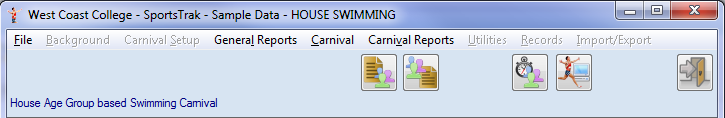
Toolbar when Operator is logged in
Logged in as an Administrator
All functions are available.
Password options only apply to the current data folder
If you change data folder then the settings no longer apply.