Help Versions
The Help system is provided in three formats.
Compiled Help in the SportsTrak folder
Web Help on the Carob Website
Adobe PDF version
All formats have the same content, but different media.
The file ST2200.CHM in the program folder is invoked on the F1 key.
It is context sensitive so that if a Window relates to a particular help topic, the help should open to that point. Otherwise it will open at the start.
Many windows have a Help button, usually near the Exit button.
This will take you to the specific topic. |
 Help button |
Compiled help will not work across a network if the SportsTrak program is on a server. That is Microsoft security, not us.
The most recent CHM file can be downloaded from http://www.carobcom.com/download/ST2200.CHM
If you download it, save it into your SportsTrak program folder.
Navigate by
➢ Contents
➢ Search for key words
➢ Index
➢ Hyperlinks in document
➢ Topic Forward and Back through the document
➢ Page Forward and Back following your viewing order
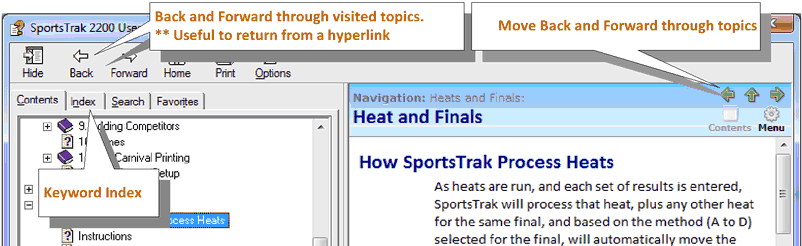
Basic Navigation in Compiled Help
Located on the CaRob website
Accessible from the SportsTrak Help menu if you have a web link.
Likely to be the most up to date
Accessible outside SportsTrak via http://www.carobcom.com/sthelp
Navigate by
➢ Contents
➢ Search for key words
➢ Index
➢ Hyperlinks in document
➢ Topic Forward and Back through the document
➢ Browser Forward and Back will follow your viewing order
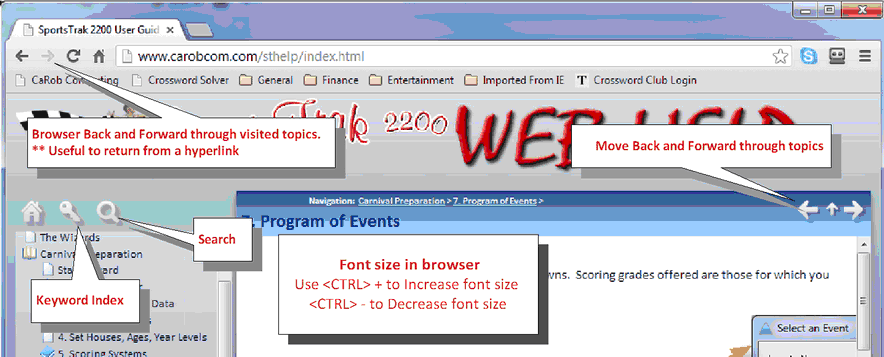
Basic Navigation in Web Help
Located in the Documents sub-folder of SportsTrak and accessible from the SportsTrak Help menu.
Use this for Printed Documentation. Print all or some of it.
If on a network (CHM not accessible) without web access (no Web Help), this is still available.
➢ Contents
➢ Thumbnails
➢ Search