Forms
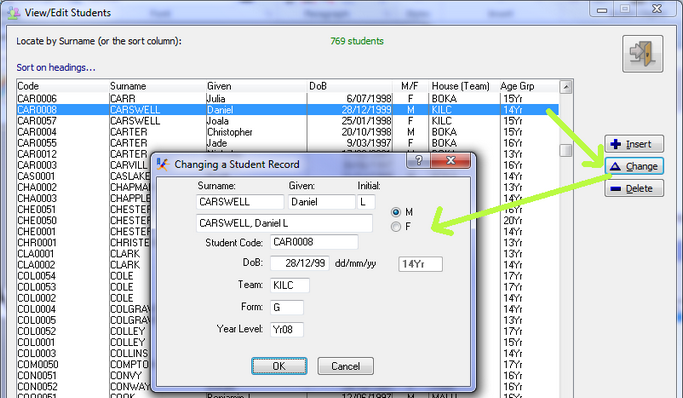
A form being used to update the student's details
A form allows SportsTrak to control the data far better than can be done by editing the table directly (like a spreadsheet). This form will only allow M or F for gender, works out the Age Group automatically from the DoB, and will only allow correct Team Codes, Forms and Year Levels to be entered.
This is referred to as Data Validation, the concept that you prohibit data that is clearly not meaningful.
Individual data items on a form are called Fields
Moving between Fields
You may of course use the mouse to change fields, but if you are typing it is easier to
➢ Press <TAB> to go to the next field
➢ Press <SHIFT-TAB> to go back.
When data must come from another table a lookup table is used.
In this example, the program of events can only accept standard event names.
The little button to the right of Event Name calls the lookup table from which you may select the event.
If you type an event name yourself and get it wrong, the lookup table automatically pops up.
|
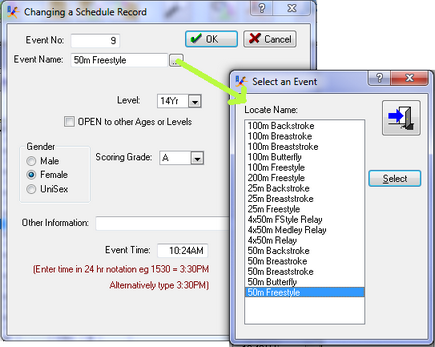 Looking up an event name |
Stuck on a lookup?
<ESC> to break out.
Sometimes you want to quit a form but a lookup keeps getting forced on you. Close the lookup and click <ESC> on the form, which closes the form without saving the data.