A guide to coordinators who need to provide a competitor list for a higher level carnival being run under SportsTrak 2200.
The inter-school coordinator will require the competitors in an Excel compatible spreadsheet file we call SchoolTeam.csv. This can be readily imported by him/her into SportsTrak.
Below is a sample.
Key features:
•One line per competitor. If you need two competitors in an event, Columns A to E are repeated.
•Main Requirement is a competitor name in Col F and Col G. Col H with an initial is useful if 2 students have same name otherwise.
•Col I must have the school's Team Code as used in the higher level carnival.
•Col N is optional. SportsTrak will give an artificial DoB on import, consistent with the event age.
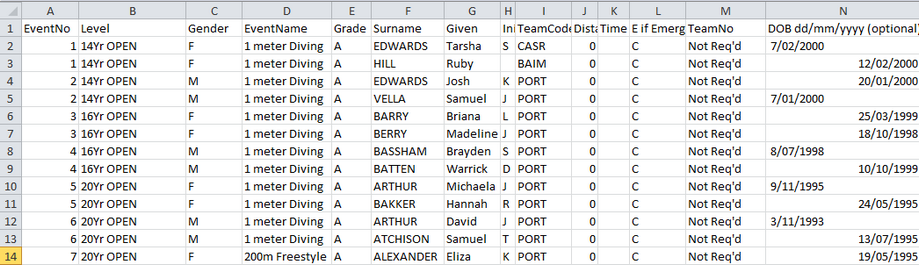
Sample SchoolTeam.CSV file
How to create this data file.
There are two main approaches depending upon your own circumstances.
A. Your inter-school coordinator may have sent you a file with the events listed where you enter in the names of your competitors.
B. Your inter-school coordinator may have sent you a copy of the inter-school carnival that you can set up under SportsTrak and you get SportsTrak to create the export file.
If you don't have SportsTrak or are not going to use SportsTrak to assist with creating this data.
If you are going to fill in the spreadsheet yourself follow the instructions here.
If you do have SportsTrak, but didn't use it for your qualifying house carnival
You may import the inter-school program if it was sent to you by your IS coordinator. It will be named Carnival.tps or similar.
Import Instructions are here.
Once the program is setup under your SportsTrak, you may
➢import your students
➢place them in events
➢create the export file to return to your coordinator
Use Wizard 6
You are guided through this process, step by step, using Wizard 6.
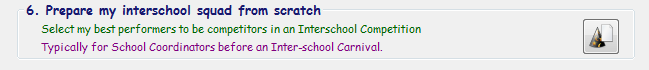
If you do have SportsTrak, and used it for your qualifying house carnival
Use Wizard 5
You are guided through this process, step by step, described here.