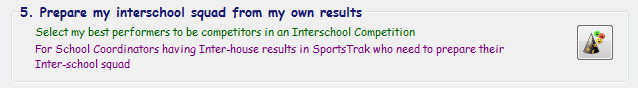
The individual windows of this Wizard will mostly not be reproduced here because we feel the instructions on them are clear enough.
The main point is that you should start with SportsTrak set to your local carnival data and enure that the inter-school carnival is set up (usually via an import) in another accessible folder.
When the Wizard knows the two related folders, this window is displayed...
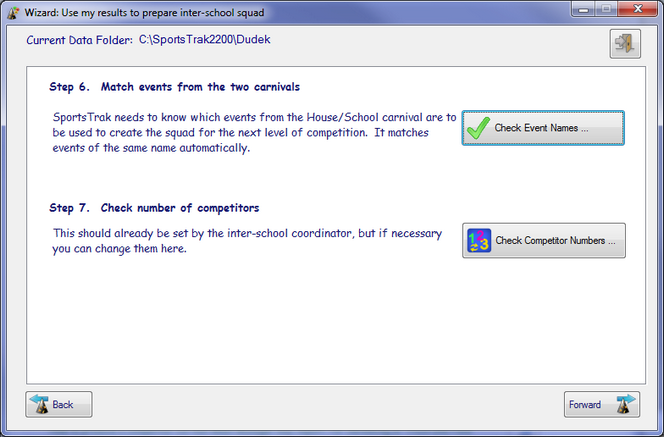
Wizard 5
These buttons are explained below.
Further through the Wizard
At some point the Wizard will switch SportsTrak's data folder from the local carnival to the inter-school.
A message pops up telling you this.
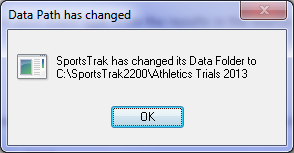
New Path
You must be aware of this.
If you step back through the Wizard, the path will automatically switch back, but if you exit the Wizard SportsTrak stays on the Inter-school carnival.
If you restart Wizard 5, you must ensure that SportsTrak is starting in the local data folder, not the inter-school.
This shows the events on both programs, matched if possible.
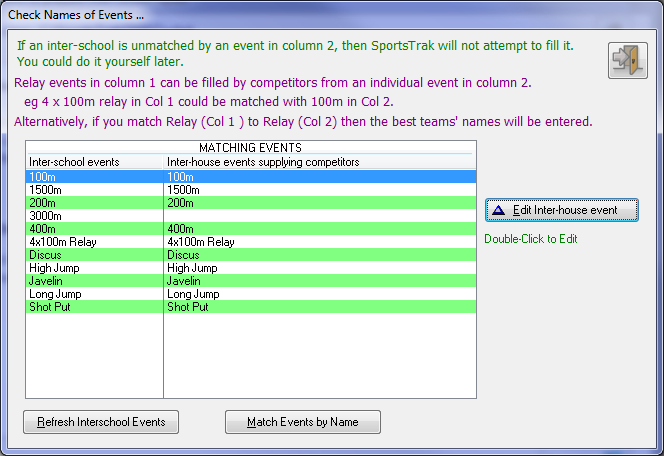
Matching Events
The point of this table is that the Wizard will look for Inter-school Competitors from the results of the matching event. The table is initially filled with events of the same name, but this does not have to be the case.
For example '100m' in the Inter-school Carnival may be matched by '100 m' in the School carnival, not quite the same spelling.
Another example is that 3000m on the inter-school above has not equivalent at all in your program
In both examples, you edit each line by double-clicking. This allows you to select one of your events to match the inter-school.
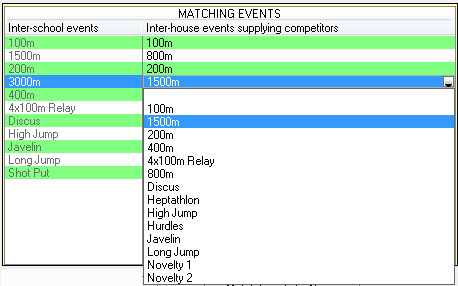
Matching 1500m and 3000m
In this example I'm telling SportsTrak to select 1500m competitors from the local 800m (Line 2) and am editing 3000m so that it selects from 1500m

Check number of Competitors per event
This window tells Wizard 5 how many competitors to select for each event on the inter-school program.
When you open this window you should see Entries per School set to 1 or 2 by the inter-school coordinator.
You may choose to Set All to Default by entering a Default Number or you may edit any other single event to suit yourself.