Prior to running STUCCO
Set up a new data folder (using Windows Explorer)
In SportsTrak
Set Data Path
Set SportsTrak's data path to the new folder.
Go To Carnival Settings
Basis of competition must be either (1 or 2 below).
If Age Group based, set the Reference date.
Most other settings are totally ignored in STUCCO
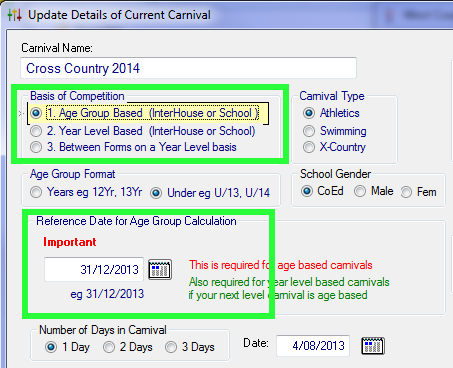
Check these settings
Age Groups
Add your Age Groups (Or Year Levels)
Teams
Add your Team names and codes (Houses or more likely Schools)
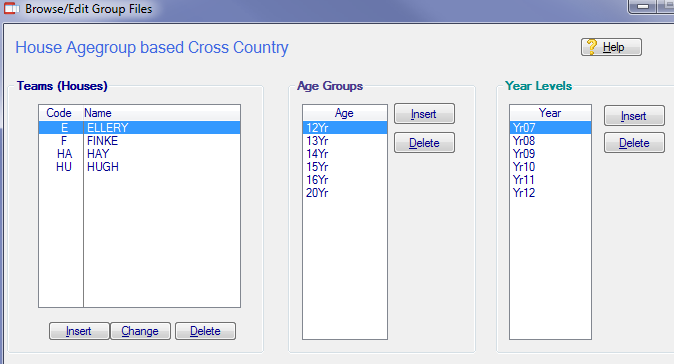
Set Teams and Age Groups
Import Students
You need the student data for STUCCO so import them using one of the methods in SportsTrak