The predominant scoring system must be set under Carnival Setup > Carnival Settings described here.
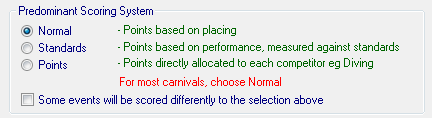
Setting the Predominant (or only) Score System
This window also provides other options related to Scoring
Normal Scoring
This is the typical situation where 1st place gets (say) 12 points, 2nd gets 10 points, etc.
It is the usual option to choose.
Points Scoring
This is unlikely to be your predominant scoring method!
This is where points are directly entered as the performance.
For example: a novelty event (say Cork Scramble): Team A gets 24 corks so 24 points, Team B gets 18 corks so 18 points.
If you are going to have any Points event on your program, in addition to the Normal scoring events, then check the box:
Some events will be scored differently... in the carnival settings (below)
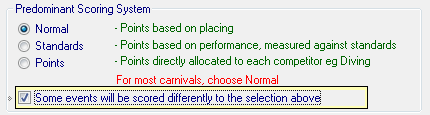
Carnival Setup > Carnival Settings
Standards Scoring
Where the points that competitors receive depend upon their performance, not their place.
Points must be entered for every event, every performance increment, and every age group, and both genders.
The resulting table is referred to as the standards.
We provide a set of standards in the Aths and Swim folders of our Example Carnival data. The file is named Standard.tps and would need to be copied into your working data folder for you to use.
To edit standards it is easiest to export and re-import them from Excel. Instructions here.